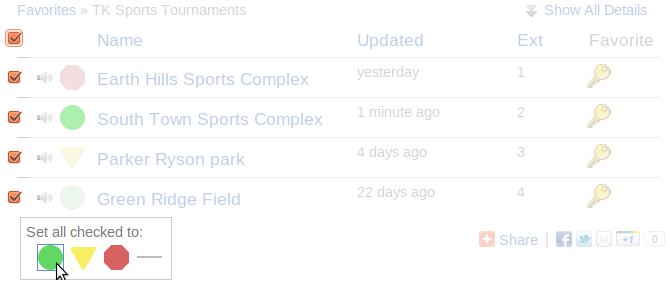Help
(888) 255-6110
Updating from Website
Watch the video above or follow the instructions below to update your rainout line status. See the bottom for shortcut tips.
- Log into your personal account at https://rainoutline.com
-
You will see a list of rainout lines associated with your account. The key symbol indicates you have the ability to update a rainout line. Click the rainout line you would like to update.
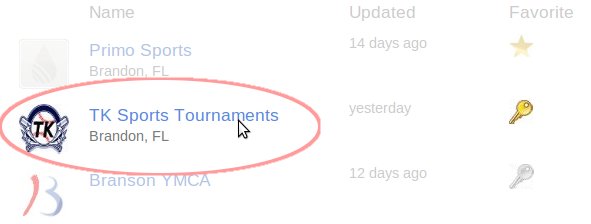
- Now you will see a list of all active extensions for this rainout line. To change the status of an extension, hover your mouse over the color icon in front of that extension.
-
If you have the permission to update the status of this extension, you will see a pop-up with the color icons to select from. Choose the status you would like to update to.
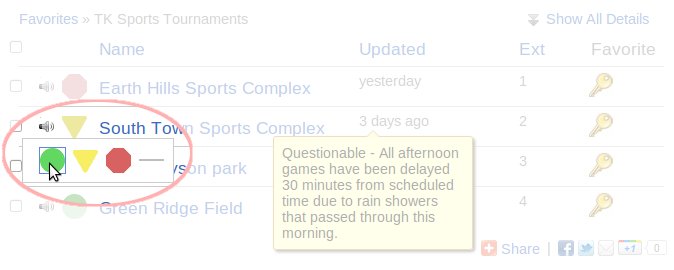
-
Now you can enter an optional detailed message.
This will be spoken to telephone callers using our text-to-speech engine, and displayed as text on the website, apps, and notifications.
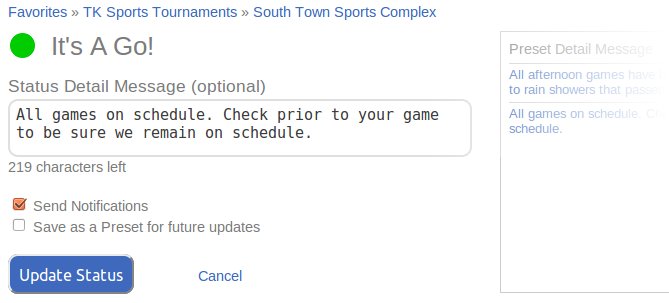
- If you do NOT want notifications sent to email subscribers or to Facebook and Twitter (if configured), uncheck the Send Notifications box.
- If you would like to save your detail message for easy selection later, check the "Save as a Preset..." box.
- The Preset Detail Message section allows you to select the current detail message or any other saved preset message to use for the current status detail message. Click the message to insert it into the Status Detail Message edit box and make any modifications needed before finalizing.
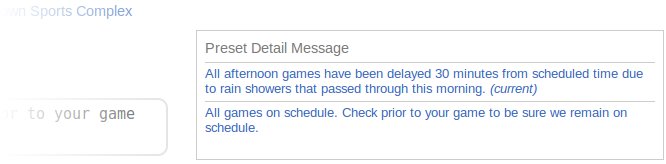
- Click the "Update Status" button to make your changes final.
Time-saving Shortcuts
-
You can update several extensions to the same status at once by clicking the checkboxes in front of the extensions you would like to update.